I believe I've entered a fractal of what I once knew as reality. As I often do on October 26, 2007 (in the old spacetime), I was reading up on cat history when I double-clicked the name Driscoll (for no reason other than to see it highlighted all-at-once as a distraction from reading the article on cats). Suddenly, I had a new browser up with information about Driscoll, TX. I suppose the browser takes a guess at the context of the word and gives me some information based on that guess--be it a definition, a potential city name, etc.
In most cases, the response (driven by Answers.com) returned valid information, but not in my virgin experience. Double-clicking "Driscoll" gave me weather information for Driscoll, TX, which is wholely irrelevant to Dr. Driscoll, some scientist guy who compared the DNA of wildcats with that of domesticated cats. In later double-clix-perimentation however, I did get a valid definition for "human" and a brief description of what "Neolithic" implies.
So from now on, I dare you to double-click yourself silly all over the Internerd, cuz you never know what might pop up. It could be expected precipitations for a city you've never heard of.
PS edit- Unpon further consideration, I think it is the New York Times online that offers this research tool--and I have not, in fact, strayed from the reality I've known all this life.
Subscribe to:
Post Comments (Atom)

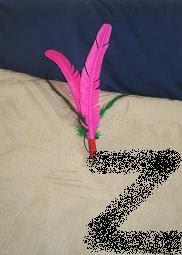
1 comment:
I was thinking of the NY Times clicking option, which I discovered only last week. You can click, like, any word in a story and it gives you the definition of the word. And what's weirder is when I was playing around with this function on one of their stories, I clicked on the word "hate crime" because I wanted to see the definition they used, and after the definition, they gave an example of writing that used the word, and the example they had was by Jane Caputi! How random is that?
Post a Comment